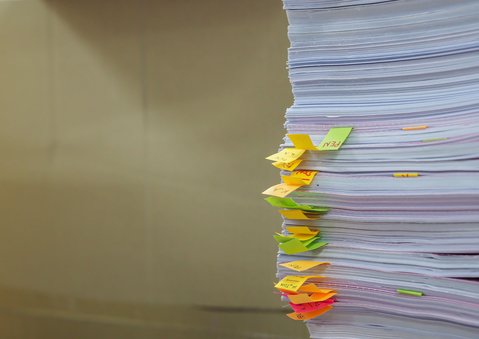Various formats are employed when saving an application. There are many reasons behind saving an application in a certain format. Some of the most common file formats are DSC, DOCX, and PDF. Unlike the latter, the two Microsoft file formats are only available to licensed end-users, unlike PDF file format, which is open for all. PDF format traces its history in the early 1990s though it was a proprietary software till 2008 when released as an open standard. Under normal circumstances, you can convert one file format to another. PDF applications are perceived to be more secure than most other formats. As a matter of fact, many Organizations would recommend a PDF application format through the net over other formats, for instance when making job applications.
It is usually impossible to edit a PDF application unless you have a PDF editor software; else, you convert using PDF2Word. io tool. One important fact to note is that after converting the application from, say, PDF to DOCX or DOC, the initial layout is preserved.
The process of converting PDF application format to Word format usually takes but a few seconds. Interestingly, you may want to extract only a few pages of your PDF application. The good thing is that the tool PDF2Word.io will do exactly that. Therefore, the tool allows you to edit your PDF application while in DOC or DOCX format, and thereafter, you can convert back to PDF.
PDF Splitter
Currently, with the advancement of technology, there are available tools that will do the task of splitting a PDF application not only fast but also for free. To carry out this, the process is not only simple but also straight forward. The first thing to do is to open the PDF application. After opening, choose Organizations Pages and then Split. It is crucial to suggest whether you are splitting a single application file or multiple applications. Type the name of your new application and by clicking on Output Options. You can suggest the location folder where to save. To finish the process, click on the Split button and save your new application file. It is possible to suggest further "split by" from the secondary toolbar and using the drop-down menu and specify if splitting PDF is by the number of pages, maximum file size, or top-level bookmarks. The PDF splitter has enabled the extractions of unnecessary information, enabling you to save or send only what you need.
Combine PDF to one document
Besides splitting a PDF application document, you can also use a tool that enables you to combine multiple PDF application files to a single application. This is achieved by using a PDF combiner tool. This, again, is a free software enabling you to combine staggered PDF applications or even images files into one single PDF document. The tool can do all this in three steps. Click on Start, install Batch merger, and finally start combining PDF applications.
Compress PDF (many employers require small file)
Most of the applications delivered via the Internet typically require compression to save on space and bandwidth. Like other files, PDF application format may, at times, require to be compressed. One important consideration is to ensure the quality of the application is not compromised. You can drag and drop your PDF application in the box that reads, "CHOOSE FILES or drop files here." It is critical to wait for the compression to complete before downloading your already compressed application. The tool is again free to use. You can access the compress PDF utility here.
Regardless of the operation chosen, one key assurance is the security of your applications. Any used file in the server is usually deleted permanently after a short species time. This ensures the safety of your applications.